Notifications
Each time you prescribe or dispense a monitored drug, a ScriptCheckSA notification will display to indicate the estimated risk based on the patient's monitored drug history. Click the notification to open the patient's profile in the ScriptCheckSA portal.
If your prescribing or dispensing software provider has integrated with ScriptCheckSA, you can receive real-time ScriptCheckSA notifications directly in your clinical software, before finalising a prescription.
Notification colours
ScriptCheckSA notifications provide information to help you make an informed decision about your patient's care.
Red
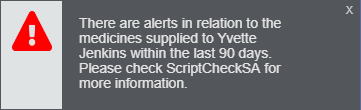
- The patient has recent alerts (possibly from this script).
- The notification stays on the screen until you click it.
Click the notification to go to the patient's ScriptCheckSA profile in your browser.
Amber
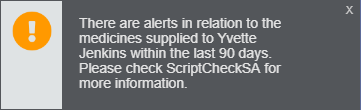

- There is information on the patient's ScriptCheckSA profile you should evaluate before continuing with this prescription.
- The notification stays on the screen until you click it.
Click the notification to go to the patient's ScriptCheckSA profile in your browser.
Green
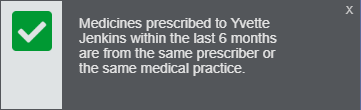
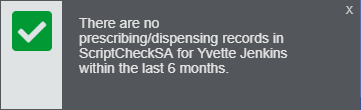
- There are no monitored drug prescription records for the patient within the previous 90 days, and no active or recent alerts.
- The notification disappears after 3 seconds unless you click it.
When you click the notification, the patient's ScriptCheckSA profile opens in your browser.