View and Update your Profile
Your profile details are sourced from your Ahpra registration and from information you provided when completing the ScriptCheckSA registration process. You can view this information, and update additional details used by ScriptCheckSA.
- From the user profile menu (top right), select Profile.

The Personal Details screen is displayed.
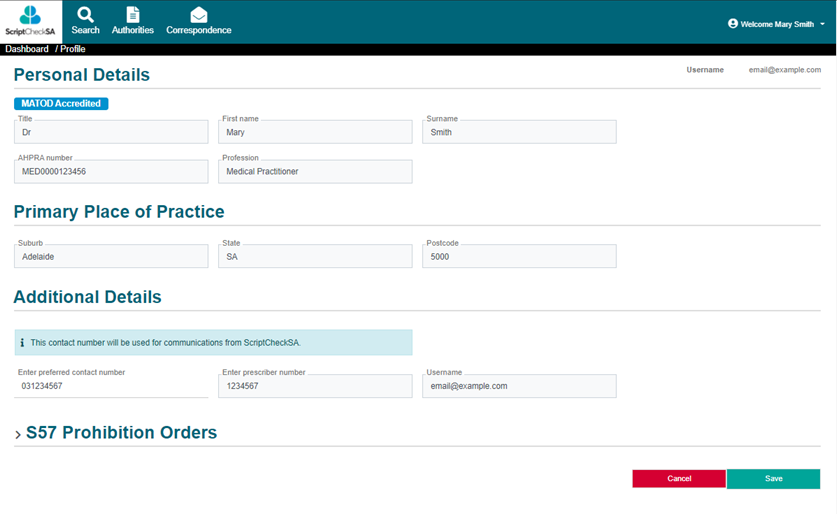
The Personal Details, Primary Place of Practice and Prescriber number are sourced from your Ahpra registration and cannot be edited in ScriptCheckSA.
For most practitioners, whose Ahpra Primary Place of Practice is SA, the Primary Place of Practice section is read-only.
For practitioners who register for ScriptCheckSA, and who are registered with Ahpra in another State, but may work across the border or treat patients from SA, the Primary Place of Practice section is editable and has two extra fields (Address 1 and Address 2).
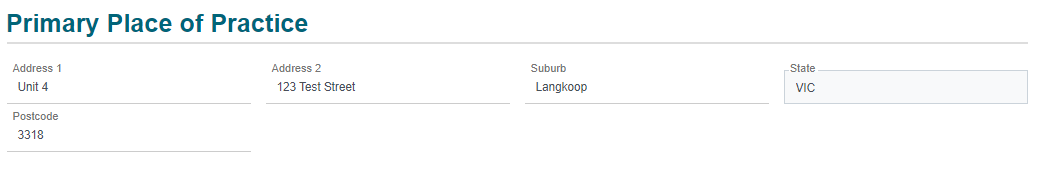
If any of these details are incorrect or out-of-date, please contact Ahpra to update your registration details. Any changes made by Ahpra will be reflected in ScriptCheckSA.
- In the Additional Details section, you can update the following details:
- Contact Number: Used for communications to you from ScriptCheckSA. This telephone number is not shared with other ScriptCheckSA users.
- In the S57 Prohibition Orders section, view the prohibition orders assigned to you (Active or Inactive) and click through to view further details.
- If you made any changes, select Save to update your profile. Alternatively, to discard your changes, select Cancel.